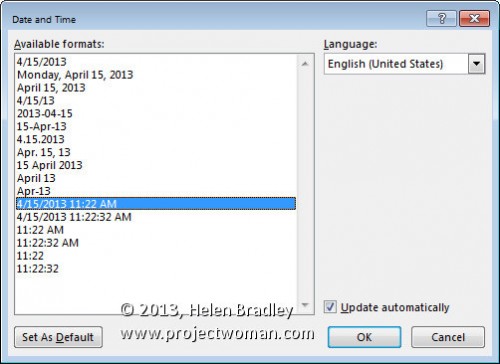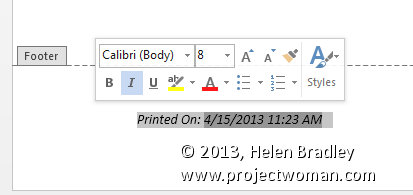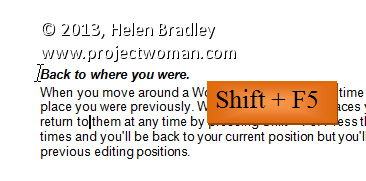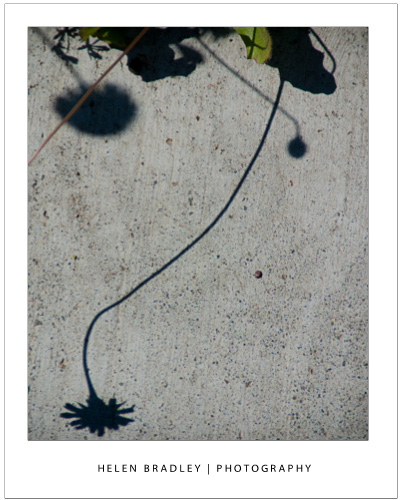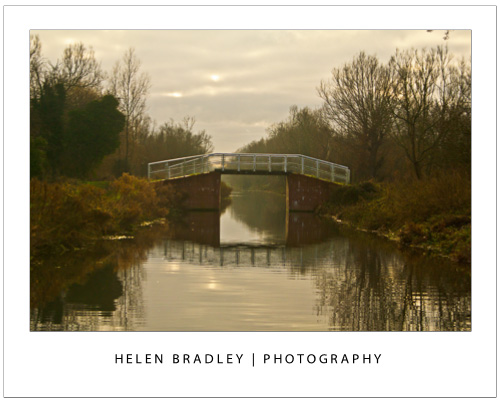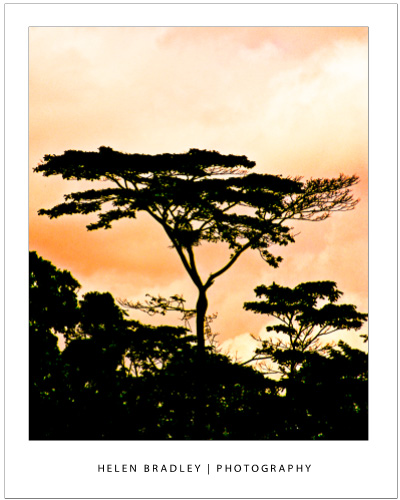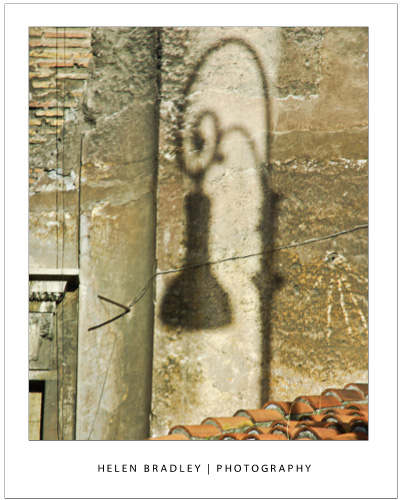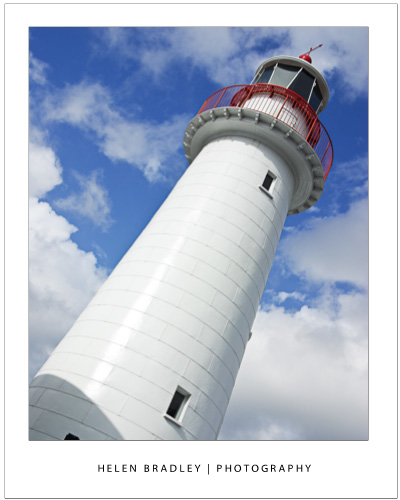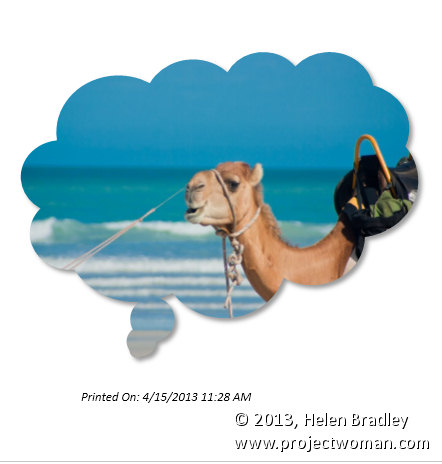
Know when your document was printed by adding a date and time stamp to each printed page
Add a date and time stamp all your printouts by placing the current date and time in the document footer so it prints when the page is printed.
To do this in Word 2007, 2010 and 2013 choose Insert > Footer > Edit Footer. Click the Date & Time button and enable the Update Automatically checkbox. From the list of dates and times choose a date or date and time – depending on what you want to see on the page. Click Ok.
Select the text that Word has inserted in the footer and you can now format it to a small font – such as Italic 8 pt. You can also prefix the text with the words Printed On: or something similar, if desired.
Click Close Header and Footer to return to your document. Now the current date and time will be printed in the footer each time the document is printed.