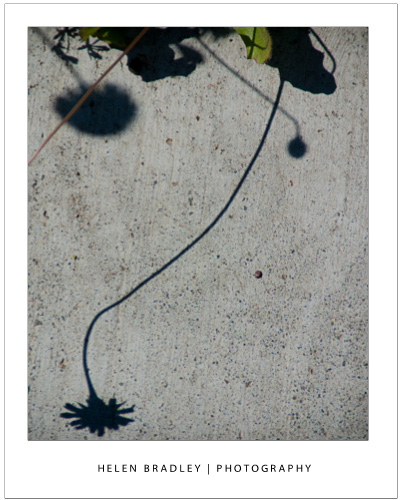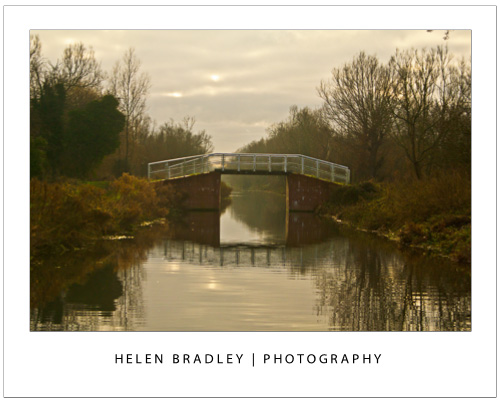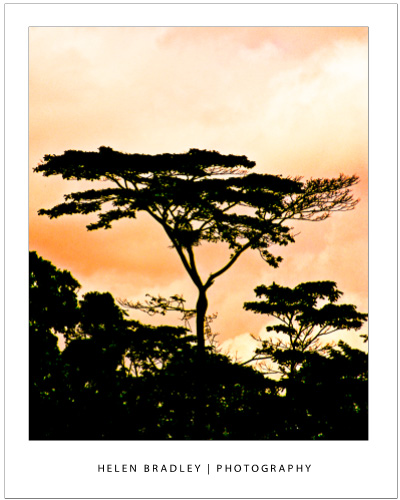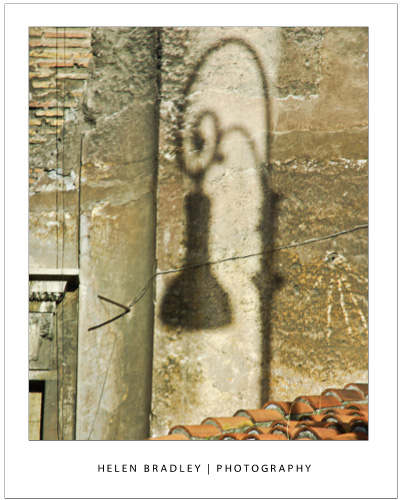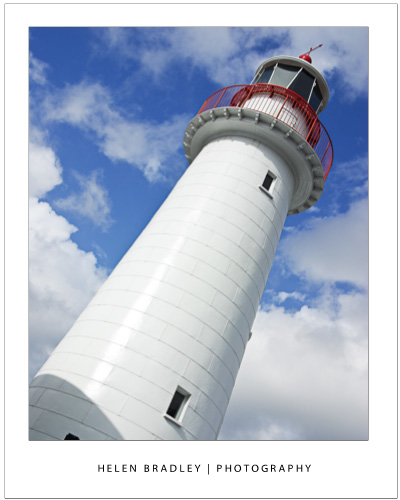Adjust Color and Contrast to make your Image Pop
The threshold filter in Photoshop lets you turn an image into a black and white image where pixels are either black or white. It is a great tool when combined with some color for creating artistic effects with your photos.
The only issue with this filter is that you have no fine control over how the conversion takes place. This video solves the problem by showing you how to work with the image to give better results with the conversion.
Here you will learn how to use the threshold filter to adjust the image to make a black and white and how to pick out areas of the image to adjust them separately so you retain the details in it.
You will use masks and adjustment layers to lighten and darken those areas of the image that you wan to keep and highlight.
You will also learn how to create a reusable noise layer to give the final image a more grainy look.
You will also learn why using a fill layer makes better sense than filling a layer with color.
In all, this video is jammed full of handy Photoshop tips as well as showing you how to create a great color effect.