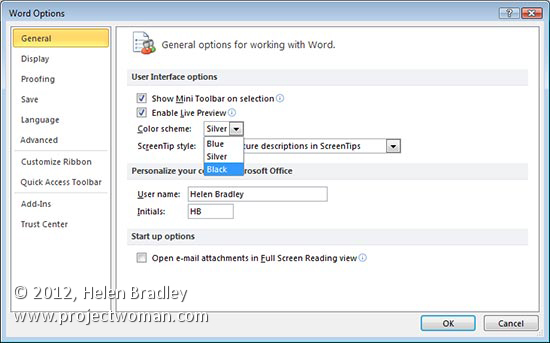
Use these keys to quickly select items in any Windows dialog. Press Alt+Down Arrow to open a dropdown list and then use the Up Arrow and Down Arrow to navigate to an item to select. Use the Space Bar to select or deselect options in the dialog box or, if an item has a letter underlined in its description press Alt + that letter – for example for File, press Alt + F.


Post a Comment
Please feel free to add your comment here. Thank you!