Tuesday, September 18th, 2012
Trevor’s Quick Excel Tip – Navigate cells
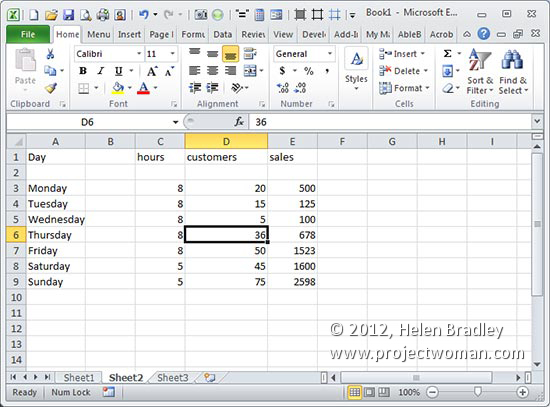
Move around the cells in your workbook without touching your mouse using the Up and Down and Left and Right Arrow keys. To jump to the edge of the current block of data press Ctrl + the appropriate arrow key – so to move to the last row press Ctrl + Down Arrow.
Helen Bradley
Labels: 2010, Excel, how to, microsoft excel, navigate cells, tip, trevor office, trevor payne
Labels:office, trevor tip
posted by Trevor Payne @ Tuesday, September 18th, 2012 1 Comment
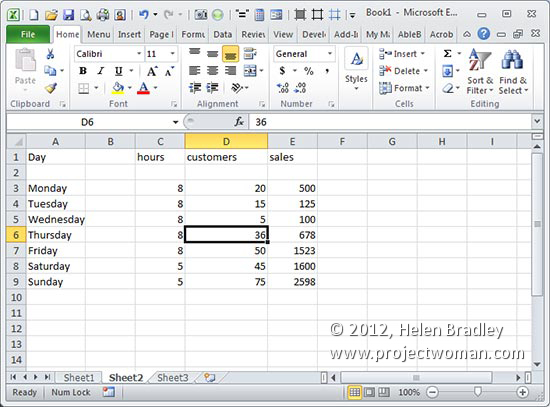


One Comment
Post a Comment
Please feel free to add your comment here. Thank you!