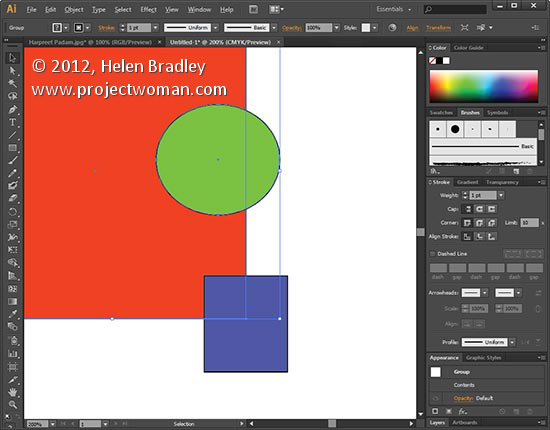
When working with Multiple Shapes to make one image it’s good to be able to resize or edit them together. To Group them all together, begin by selecting everything to be grouped and press Ctrl + G on a PC or Command + G on a Mac. To ungroup them press Ctrl + Shift + G.


Post a Comment
Please feel free to add your comment here. Thank you!