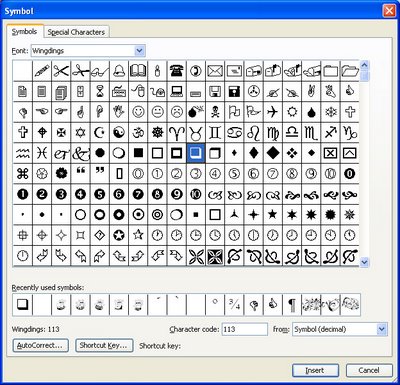Stuck and need a checkbox in a Word document? Simple!
Click where the checkbox is to go and choose Insert, Symbol, Symbols tab. From the Font list choose the Wingdings font. You’ll see at character positions 113 & 114 are two checkboxes. Click the one you want and choose Insert and then Close. If you’d use it a lot, create an AutoText or AutoCorrect entry for it so it’s only a word away.