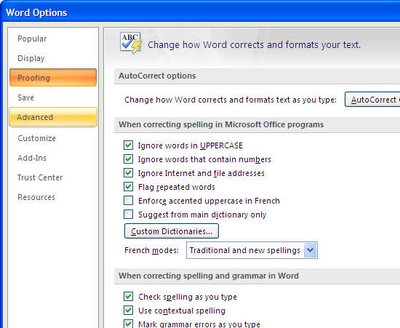One hazard of upgrading to a new piece of software such as Microsoft Word 2007 is learning the interface over again. The new Microsoft Word looks so different to the old versions that you can spend hours in the first week or two looking for things that were in one place but have moved or appear to have totally disappeared.
For example, In Microsoft Word one of those features is the Options dialog which used to be obtainable through Tools, Options in Microsoft Word 2003 and earlier. This dialog gives you access to most of the configurable options in Microsoft Word.
To find it in the new Word 2007 click the Office button in the top left corner of the Word 2007 window. From the bottom of this dialog choose Word Options and you will now find many of the configurable preferences that were available in earlier versions of Word now accessible in Word 2007 and some new ones. For example, switch between Silver, Blue and Black color schemes, set your user name and initials, the languages to use, configurations for AutoCorrect etc..
In fact this dialog is a veritable cornucopia of Word configuration tools.