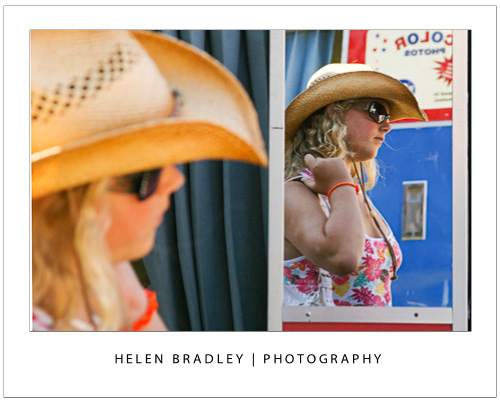Tricks for Using the Appearance Panel in Illustrator
Learn tips and tricks for using the Appearance Panel in Illustrator.
You will see how to add multiple fills, how to add extra shapes to a single shape, how to move and resize a shape.
You will also see how to make part of a shape transparent using a transparency mask effect created inside the Appearance panel.
This video is ideal for intermediate level Illustrator users and will expand your knowledge of Illustrator tools.