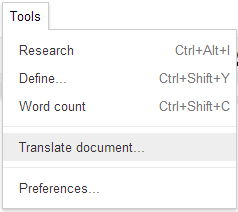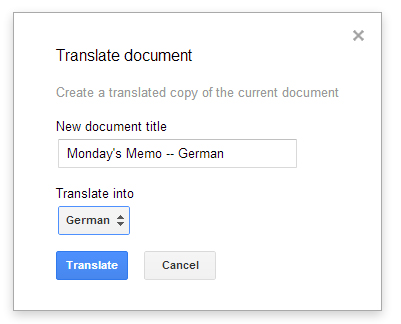When you need to translate a documents to another language, Google Docs can do it for you.
When you need to quickly translate one of your documents to another language, Google Docs can instantly create a new, translated copy in any of Google’s supported translate languages.
To do this, open your document, and click Tools > Translate document…. A dialogue will open up in which you select the language you want to translate to, as well as the name of the new translated document. Click “Translate” and a new tab will open with your translated document.
Keep in mind that, although it is improving constantly, Google’s translate feature will still only provide a rough translation. While understandable, it will be grammatically imperfect, and therefore it should not be used for official translations.