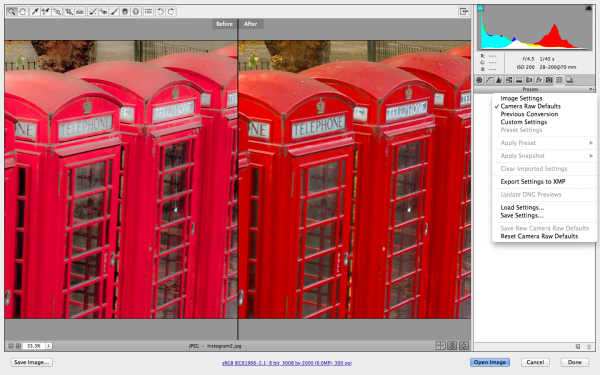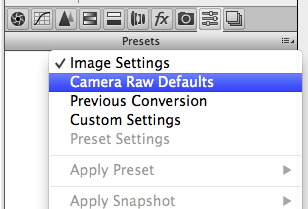It’s not easy to find, but you can strip away the camera raw edits from a photo
Sometimes I look at the edits I’ve made to a photo a few months later and I think – What was I thinking? I simply hate what I did to the photo. I want the original image back so I can work on it again. But how to do that? You see there is no reset button in Adobe Camera RAW that matches the Reset button in Lightroom. It’s easy to do in Lightroom but not obvious how to do it in ACR.
If you get stuck like this and you want to reset an image in Camera RAW, first open the image in Camera RAW and then go to the Presets panel:
Open the flyout menu and choose Camera RAW Defaults. Instantly all your fixes will be removed from the image – whether they were applied in Camera RAW or Lightroom and the image will be back to how it looked out of the camera – Yeah!