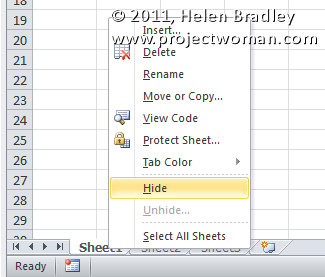If you have data on a worksheet that you don’t want others to see, you can hide the sheet but in such a way that the data on that sheet can still be used in formulas, for example.
To do this, right click the sheet tab for the sheet to hide and select Hide.
Now that the sheet is hidden, you can unhide it if necessary at a later date by right clicking any sheet’s tab and choose Unhide and then select the sheet to unhide.
If you hide the last sheet in the workbook, it will be less obvious to a user that there is a hidden sheet that they’re not being given access to.