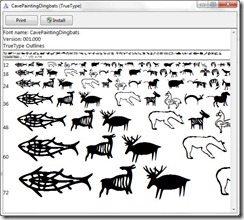
Ok. It should be dead easy to install fonts into Windows if you have been doing it since Windows 3.1. Until Windows 7 you went to the Control Panel, chose Fonts then installed them using the handy dandy dialog. Ok. Not so simple but it worked and it has done so for years.
Fast forward to Windows 7. No Font dialog as I remember it and no font install option. Ok, step backward, think, investigate, light bulb moment encountered.
In Windows 7 there are multiple ways to install fonts but seriously only one I’d bother using. Open the folder containing the font file, unzip it to see the TTF file if it is zipped then double click the font’s ttf file name. A dialog opens showing you what the font looks like and, at the top, you will find an Install button. Click it and seconds later the font is installed. Really? It’s how it always should have been done.
You can drag and drop the .ttf file into the fonts list via the Control Panel but seriously – why bother going to the effort. You can also right click on a font’s .ttf file and choose Install from the menu too but I like to check the font before installing so it is method #1 for me.


Brilliant! Thank you so much for posting this
Spot on. Thanks so much for your posting! Your directions made it easy to solve my problem
OMG. SOOOOO thank you for this. I would have never figured that out. I am used to doing it the old way. SOOOOOO much easier this way.
yeah, but there is no ttf file with the font i just bought from a VERY reputable font vendor. So now what?
What files did you get. If you can tell me, I can help.
Wonderful. Very helpful and immediate.
Excellent! Thank God there are people like you out there to help Microsoft explain to the world how to use their software! It’s odd that it has to come to that, but then again, it is Microsoft we’re talking about.
I have tried this multiple times with different fonts and it won’t work. I get an error that says that the font does not appear to be a valid font. Any Ideas?
What is the full name of your font file? Is it a .ttf file? or have you perhaps not unzipped it. It is unusual in the extreme that the font won’t install so I am wondering whether you are overlooking a step or something.
Perhaps try downloading and installing a font from a free font site and if you have problems, tell me what site and what font and I’ll look into the problem for you.
cheers
Helen
I cannot thank you enough. I have rambled around all over Microsoft trying to download one little font. Good lord in heaven…. and you made it SO easy for me! Thank you thank you thank you.
I have the lemon chicken and cool dots. Both of them are unzipped, I unzipped them myself. I’ve used both fonts before. I don’t remember the website.
Perfect! 2 other sets of instructions did not work for me when I tried to install a new font. Yours worked perfectly! Many, many thanks.
Thank you!!! Simple and effective!
Thanks. After reading the useless, outdated guff on the Ms and other websites it was great to find yours. So simple
Thank you SOOO much. I agree, this is the way it should always have been.