One of the features of Microsoft Word is the ability to insert a line between columns in a Word document.
In Word 2003 and earlier choose Format > Columns and there is an option for Line Between in the dialog. Select it and click Ok and a line will appear between the columns.
In Word 2007 and 2010 the option is harder to find. You need to select the Page Layout > Columns > More Columns Option. This opens the Columns dialog, which gives you the opportunity to select the Line Between checkbox.
If you want to disable this feature, go back to the columns dialog and disable the checkbox.


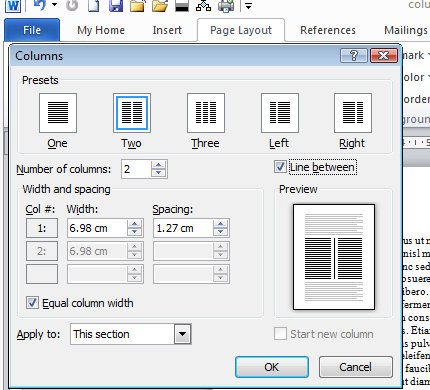
Finally, a person who I understand. Thank you thank you thank you.
THANK YOU PROJECT WOMAN
Helen, I want to make the “line between” box blank, by default. Mine is checked by default and I have to uncheck it every time I set up columns. I’ve looked in the Que Microsoft Word 2010 book and online, but I can’t find out how to make this happen. Thanks!