I was at dinner the other night and talking computers with some friends. We were joking about Excel not being a word processor when the subject of images came up. And Lo! and behold someone suggested that Excel was a much better option to use than Word so far as images are concerned.
This has been a particular issue for me for years. You see Word inserts all images, by default as in line with text which is the option you’d probably never want to use.
I promised my friends to show them how to fix Word – permanently – so images get inserted as you’d want them to be – with a square wrap around. It’s a good starting point and my recommended default for Word. You can change the wrapping if you want but 99.9% of the time this is the setting you’ll want to use.
In Word 2003, choose Tools > Options > Edit tab and from the Insert/Paste Pictures as dropdown list choose Square and click Ok.
In Word 2007 choose File > Word Options > Advanced tab and locate the Cut, Copy and Paste group. From the Insert/Paste Pictures as dropdown list choose Square and click Ok.
In Word 2010 choose File > Options > Advanced tab and locate the Cut, Copy and Paste group. From the Insert/Paste Pictures as dropdown list choose Square and click Ok.
Now you know how to fix it … spread the love and tell a friend!


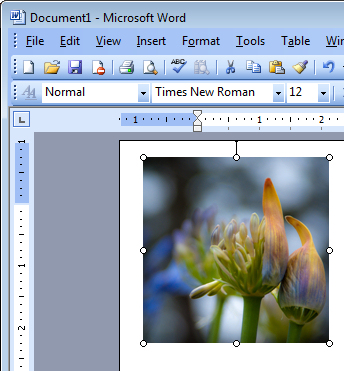

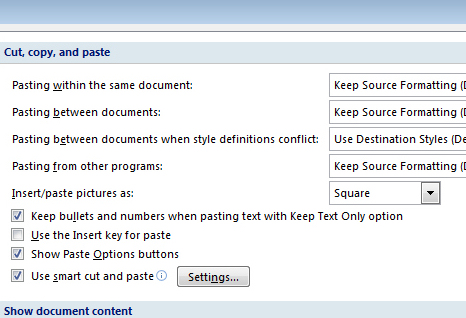
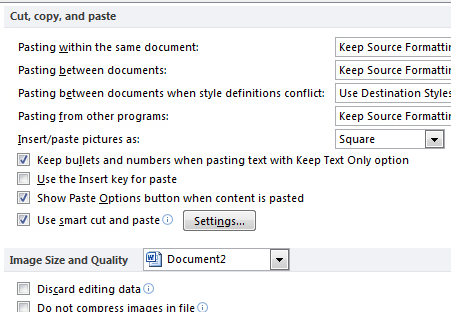
Thank you. It was very useful for me.
anwar
Can you take this one step further? Prior to Word 2007, I created many user guides that contained a table. The left column contained all of the steps and notes. The right column contained all of the screen shots of the application. Back then I could fix the column width of the right column and when I pasted in the image (captured from Snagit), it would fit perfectly within the cell. Now it seems that no matter what I do within the table or the pasting effort, the image is pasted at full size and then I have to use the Picture Format tool to resize it to fit. I can use the screen capture tool within Word to alleviate some of the issues, but when I want to capture menus and cursor within the screen shot, this doesn’t work with the word screen shot tool. I’ve also tried to create a macro to select the pasted image and resize it, but the macro tool doesn’t like to select the image. Thoughts?
Thank you. I hate that behavior, and I’m always changing the text wrapping to be “in front of text” which is my normal use. So now, it’s also my default wrapping. Thank you thank you thank you.