If your Recent files list disappears from your Mac, here’s how to put it back
Word on my Mac doesn’t have a recently opened files list but Excel does. Turns out the feature was disabled (or perhaps it was never enabled). Whatever the reason, it wasn’t there and I wanted it to be accessible.
Lucky for me it is just a preference setting. Click the Word button, click Preferences and then General. Look for the Track Recently Opened Documents option and enable it. Set the number of documents to track and click Ok. Yeah! Now you can open a recently opened file like you expect to be able to do.


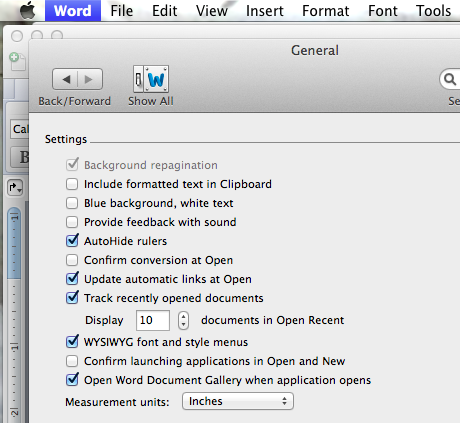
I have lost my recent files in Excel and Word Office 365 for Mac. These options are not in preferences in the Office 365 version. Any advice to get back?
thx
In 2016 Word for Mac the option in preferences does not appear and there is no list of documents. I found it worked for a while when first installed, but has now disappeared as an option.
My General options list does not have “Track recently opened documents.” I have looked at the list many times and still cannot find it. I’ve even looked at the other options lists. From what I’ve read, I’m not the only person who has this problem. Please, write a follow-up article for Word 2016. Thank you.