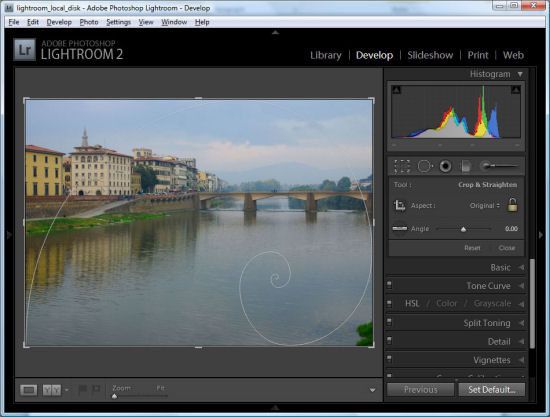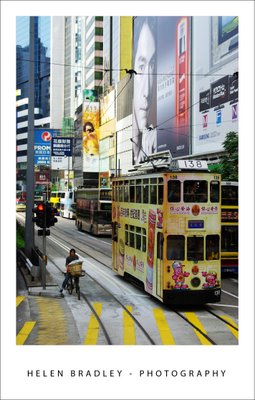Ok, so it’s pretty easy to crop an image in Lightroom- just click the Develop module and click crop. But try to crop to 6 x 4 – there’s a 4 x 6 size but that’s not the same as 6 x 4 as you’ll soon find out.
Here is a link to a video tutorial that shows how to crop in Lightroom, including how to crop to that 6 x 4 and how to display handy crop overlays.