
We hand draw a lot of images that you can buy and use as borders for your photos. These scanned sketches need to be cleaned up before selling them as there is often some residual mess from the scanning process.
Some of this might be dust on the scanner glass and occasionally we get small ink dots on the paper.
To remove these flaws from the scans once the scans have been made, we use Image > Adjustments > Levels and drag inwards at both ends of the slider to make the blacks blacker and the lights lighter. Sometimes a midtones adjustment is made to darken the blacks too. This fix gets rid of any small discolorations on the paper.
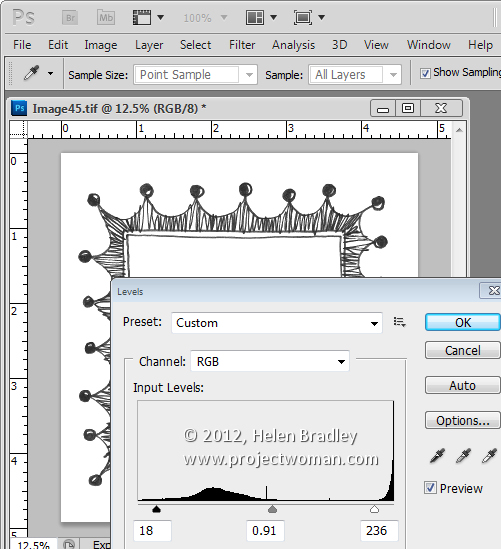
Then obvious problems can be fixed by painting over them with a white brush.
One other way to clean up when you got black line art on white paper is to make a selection of the white content. Start by making the background layer a regular layer by double clicking on it in the Layers palette. Set the Tolerance for the Magic Wand to ten or fifteen and click on the white areas to select all the white content. Then delete by pressing Delete.
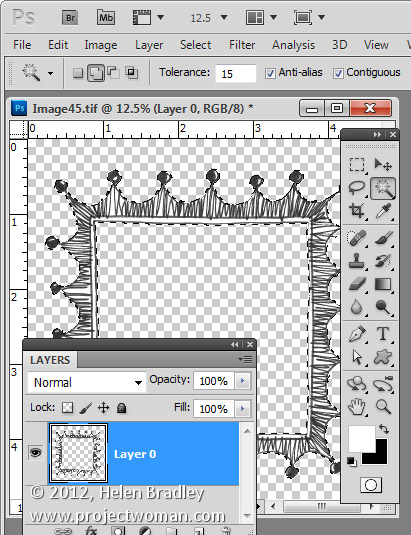
Now click the Add a Layer Style icon at the foot of the Layer palette. Choose Stroke and create a stroke that is red in color and quite big – just how big depends on the image – here mine is 40 pixels in size.
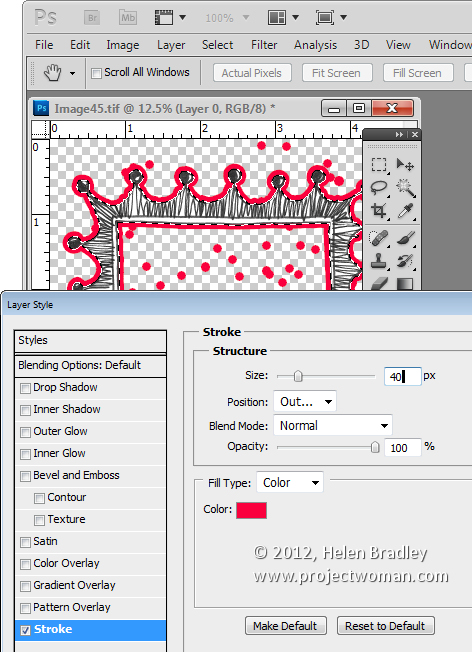
What this stroke does is to identify where the spots are on your image. Everywhere there’s a red dot on the image there is a stray tiny black or colored dot on the image itself – right in the middle of the red dot. It is this dot that is surrounded by your coloured stroke and the colour just makes it easier to find and fix it.
Grab a small hard edge eraser and start erasing the problem areas. All you need to do is to click in the middle of a dot and the problem will disappear. Make sure not to get too close to the lines if yours are uneven as there will be some natural bumps in hand-drawn images but you don’t want too much.
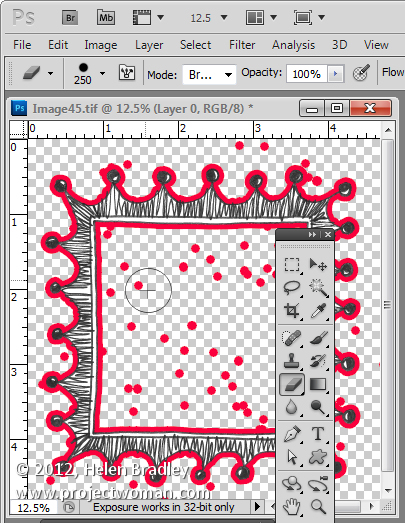
When you’re done and everything is nice and clean drag and drop the stroke layer into the trashcan.
Then you can put fill the areas you want to fill back with white by setting white as the foreground color and use the paint bucket to fill the empty spaces with white. Alternately add a white filled layer below your image and merge the two layers together.
If you like this frame, it and others are for sale for less than a buck for 10 here.

