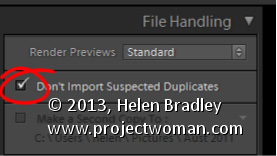Thursday, May 16th, 2013

Protect your images by adding Copyright metadata to them as you import them
Using the Metadata tool in the Apply During Import panel you can add copyright data to your images as you import them. If you write this data automatically into every image you will ensure that your images always include your contact details and copyright information.
To create a preset to use, from the Metadata drop-down list choose New and create a copyright preset that has, at the minimum IPTC Copyright and IPTC Creator data entered. Type a name for it and save it and select it in the Metadata list.
As this data will be added to all images only provide data that is applicable to every image such as your copyright information, copyright status, rights, usage terms and details about you and how you can be contacted. Leave out image specific data such as what the image contains and its location for example as this will be different for most images.
Helen Bradley
Labels: Apply During Import, copyright, copyright status, copyrighting your images, data, data entry, details, Import, importing, iptc, iptc copyright, iptc creator, Lightroom, metadata, rights, usage terms
Categories:Lightroom, photoshop
posted by Helen Bradley @ 7:47 amNo Comments links to this post
Sunday, May 12th, 2013
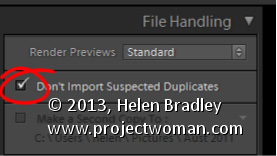
Avoid duplicate images in Lightroom by importing Only New Images
There is little that is more annoying than having duplicate images in your Lightroom catalog. Duplicate images not only take up room on your disk but they also bloat your catalog and can cause confusion when you are working with your images.
To ensure that you don’t import images that are already in your catalog, enable the Don’t Import Suspected Duplicates checkbox in the Import dialog. With that setting enabled you will no longer be able to select to import images that are already in the catalog. So any images that you can select to import aren’t duplicates so it is safe to import them.
This feature is particularly useful when you only want to import images from a camera card that you haven’t previously imported into the catalog.
Helen Bradley
Labels: Don't Import Suspected Duplicates, Duplicates, file handling, image, Import, importing, Lightroom, new, only
Categories:Lightroom, photoshop
posted by Helen Bradley @ 8:15 amNo Comments links to this post