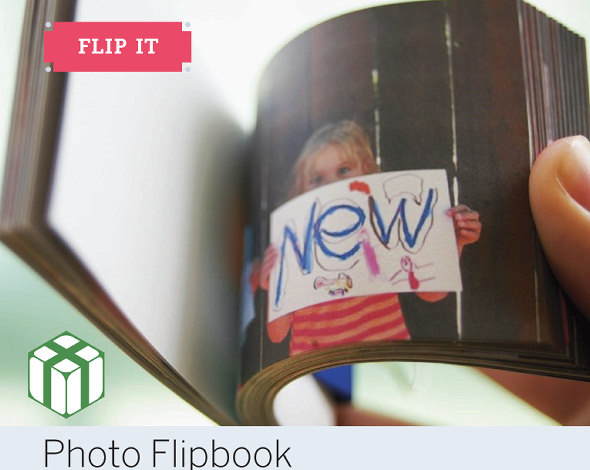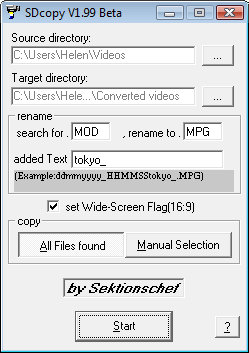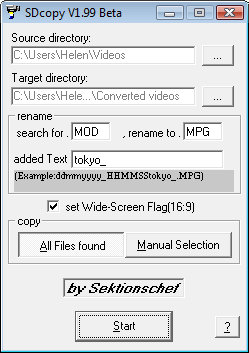
I hate it when camera manufacturers don’t use standard formats for their movie files.
My camera uses the MOD/MOI format which practically no player known to man (or woman) can play. It shouldn’t really be a problem as MOD is really just MPG in disguise and you should be able to rename the MOD file to read MPG and it should play – but you’ll encounter problems if you capture in 16:9 aspect ratio. Go figure!
Before you sling the camcorder into the trash and vow never to buy from that manufacturer again, read on. On second thoughts you should vow never to buy from a manufacturer that cares so little for their customers that they use impossible to read formats – after all you’re shooting movies – chances are you’ll want to do something with them – like watch them or perhaps I’m expecting too much?
So, the solution is to download this little SDCOPY.EXE utility which comes bundled in a zip file that just needs to be extracted and then run.
It is simplicity itself, you tell it where your MOD files are and where you want the converted files to go (I recommend a second/separate folder) and if the widescreen 16:9 flag needs to be set and press Start and in a few minutes you have viewable converted MPG files.
So, thanks but no thanks Canon. I won’t be buying a new camcorder from you and thanks to Sektionschef for creating and continuing to support this handy utility.
Helen Bradley