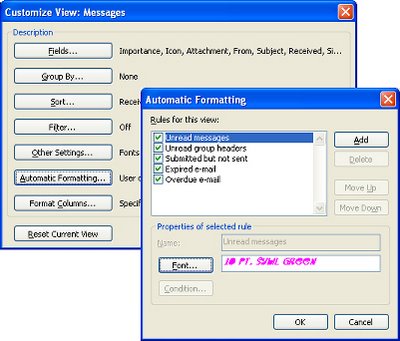Outlook highlights all unread messages in your Inbox using bold type. If you’d like something more flashy or subtle, simply change the formatting option. To do this, click your Inbox and choose View, Arrange By, Current View, Customize Current View. Click Automatic Formatting, click Unread Messages and click Font and set the color, font and size to use for unread messages. When you’re done, click OK – simple, and from now on, very colorful!
Monday, March 26th, 2007
Change the color of unread Outlook messages
Labels: .msg format, Outlook 2003, unread messages
Categories:Uncategorized
posted by Helen Bradley @ 3:52 pm2 Comments links to this post