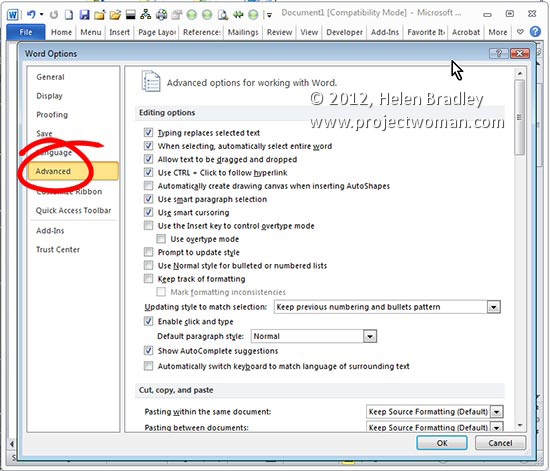
It’s generally a great idea to go through Word and set it up for your own personal working style. Head to the preference area by clicking File > Options (Office button > Word Options in Word 2007) and click Advanced. Here you can set preferences for Editing, Printing, Display and so on to make Word work the way you want it to.


Post a Comment
Please feel free to add your comment here. Thank you!