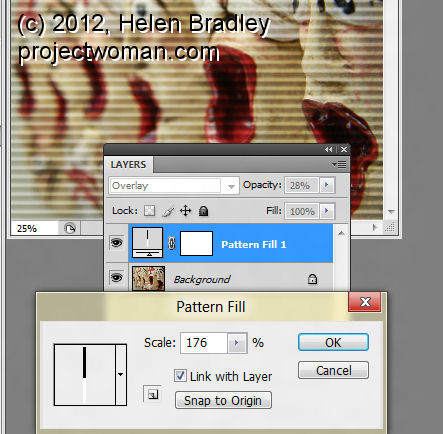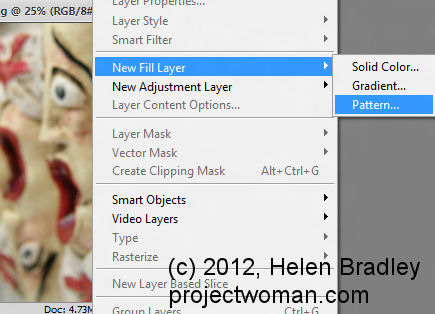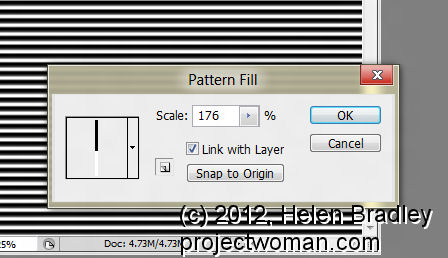I use patterns a lot in Photoshop to fill backgrounds and to apply effects to my images. Problem is that ahead of time I never really know how big the pattern needs to be. If you fill an image with a pattern using Edit > Fill then you get the pattern in the image but at the size it is in the pattern swatch so you get zero control over it.
Instead, if you prefer to add your pattern in a scalable way, apply it using a fill layer. To do this, choose Layer > New Fill Layer > Pattern, click Ok and then select your pattern to fill the layer with.
You will see a Scale slider and you can use this to scale the pattern to suit the image.
If you don’t want it to stay a fill layer, right click the pattern layer and click Rasterize Layer to rasterize it so that you can then do other things with it.
While it remains a pattern fill layer you can double click the layer and rescale the pattern if desired.