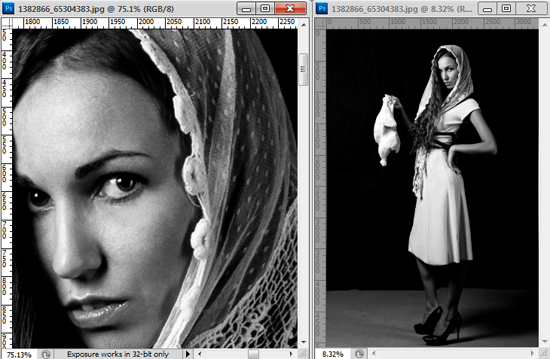
(photo by: Belovodchenko Anton)
When doing detailed work, such as sharpening or color correction, on an image it’s important to see how your changes affect the whole image. You can do this by having the same image appear in two separate windows. All you need to do is select an image, go to Window > Arrange, and there will be a New Window for <image name> option at the bottom of the drop down menu. Click to select it and you now have the same image in two windows that you can size and edit separately.


Post a Comment
Please feel free to add your comment here. Thank you!