Add that Softened Look to Your Portraits with the Clarity Slider
One time when you’ll want to use a negative value for Clarity in Lightroom is when you have a portrait that you want to give a softened look to.
Negative clarity softens an image so it’s a good choice to use. Just adjust the slider to the left to around -20 or more depending on the results.
Use this on portraits of women and children or to give an image an ‘Early Hollywood/Casablanca’ feel.


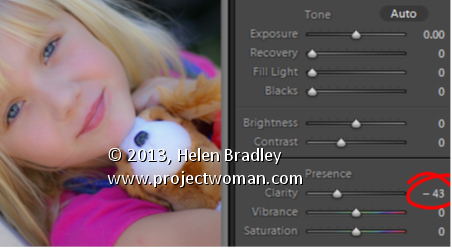
Post a Comment
Please feel free to add your comment here. Thank you!