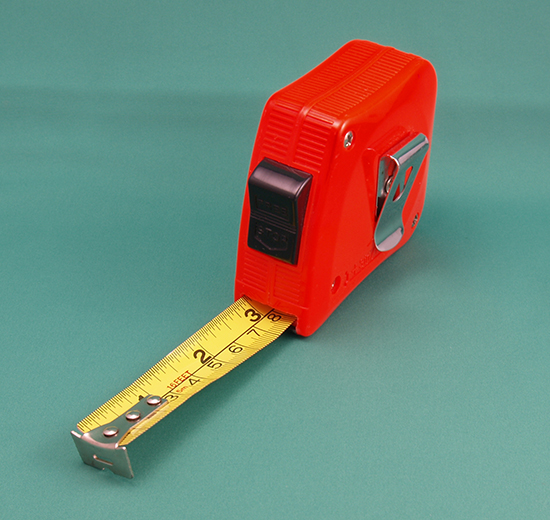 Photo by: John De Boer
Photo by: John De Boer
To make your Rulers display along the left and top of an image Ctrl + R on a PC or Command + R on a Mac. To make the Rulers disappear, simply press the keystroke shortcut again. Bonus tip – this works in Illustrator too.
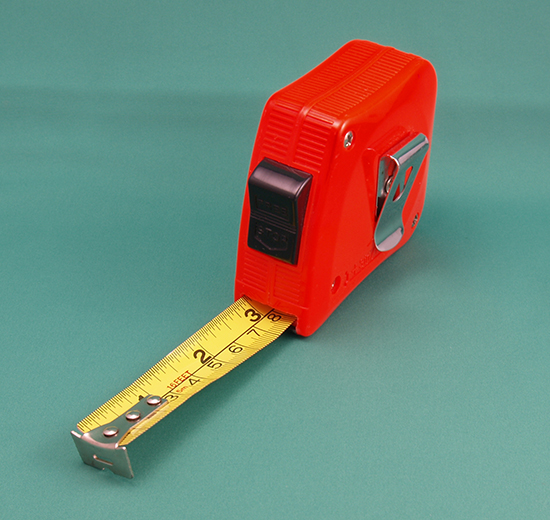 Photo by: John De Boer
Photo by: John De Boer
To make your Rulers display along the left and top of an image Ctrl + R on a PC or Command + R on a Mac. To make the Rulers disappear, simply press the keystroke shortcut again. Bonus tip – this works in Illustrator too.
Labels: Adobe, display rulers, how to, Photoshop, rulers, tip, trevor adobe, trevor payne
Categories:photoshop, trevor tip