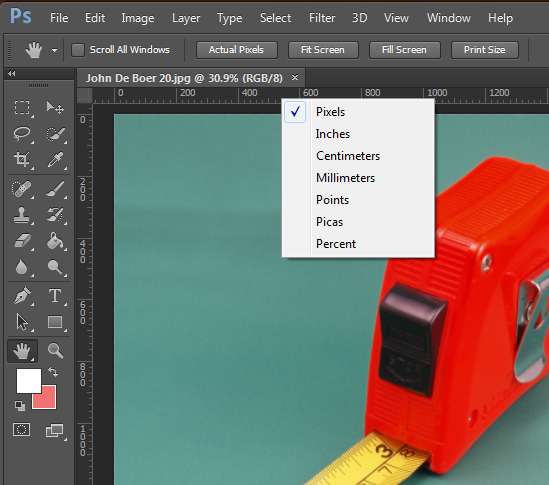 original photo by: John De Boer
original photo by: John De Boer
Need to change the units of measure on your rulers from pixels to inches or vice versa? To do this, right click on either of the rulers and select the measurement you’d like to use. Options include Pixels, Inches, Centimeters, Millimeters, Points, Picas and Percent. Bonus tip – this works in Illustrator too.


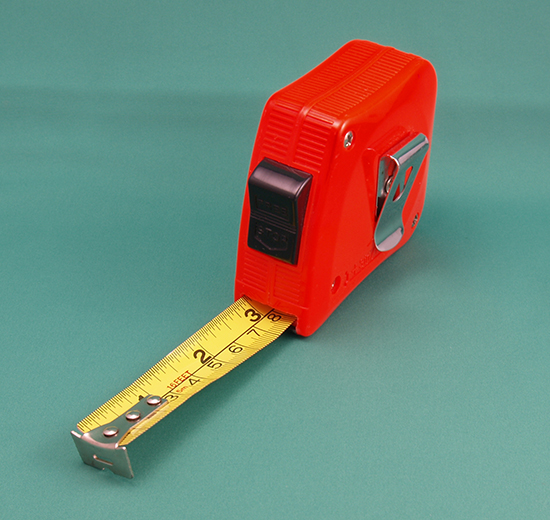 Photo by: John De Boer
Photo by: John De Boer