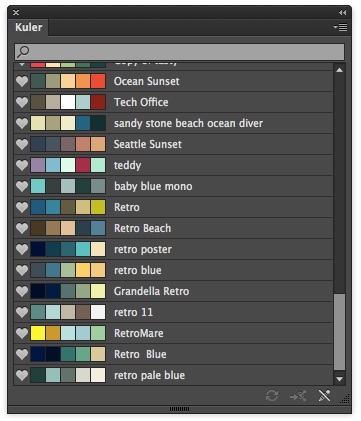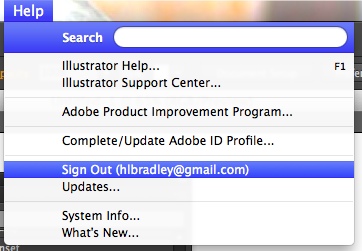Sunday, October 5th, 2014
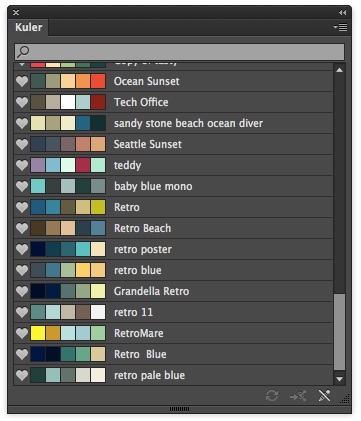
Notice the refresh icon is greyed out!
Help! Kuler won’t sync with Illustrator!
Unfortunately when Adobe changed how Kuler works with Illustrator CC they broke a great tool. Instead of being able to search for color schemes from inside Illustrator you now have to do this on the web and favorite a color scheme if you want it to appear in Illustrator. At least that’s the theory – in practice Kuler is very slow to update in Illustrator making it nearly impossible to use it in a meaningful way – unless you know how to force it to update.
While you should be able to click the Refresh button at the foot of the Kuler panel most of the time this is greyed out – so you can’t force a refresh. The only solution that reliably works for me is to sign out of your Creative Cloud account inside Illustrator then sign in again.
So, to force the update, go to Help and click to sign out – in practical terms you are deregistering your Adobe account on this computer for now. Now close Illustrator and restart it – when prompted to do so, log in to your Adobe account and voila! Kuler will update.
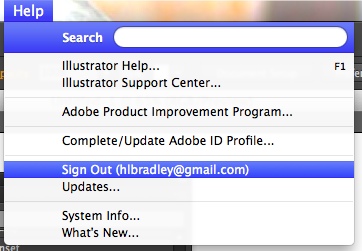
Seriously Adobe really should be more proactive in fixing this stuff when it breaks like this. It shouldn’t be too hard to do – just make the Refresh button do what it is supposed to do!
For what it is worth, the problems with Kuler occur with both the Windows and Mac version of Illustrator.
Labels: Adobe, color schemes online, creative cloud, Illustrator, kuler, kuler update, osx, windows
Categories:Illustrator
posted by Helen Bradley @ 10:54 am1 Comment links to this post
Sunday, August 10th, 2014
Harness the power of scripts to automate tasks in Illustrator
Where Photoshop has Actions, Illustrator has Scripts that help you automate complex and tedious tasks. You don’t need to know how to write code – just how to copy and paste it to harness the power of scripts to automate your workflow in Illustrator.
From scripts which make a rectangle the size of the artboard, which make metaball shapes and divide text frames you’ll find lots of practical use for scripts every day. I’ll show you how to find scripts online that you can use. I’ll show you how to find free scripts for Illustrator, how to download scripts and install them. I’ll even show you how to make a script file if you can find the code but it’s not in a downloadable format.
So you will learn to make use of .js and .jsx scripts and how to copy and paste script code from a web page and save it correctly so you can install it into Illustrator. I’ll also show you how to run the scripts you download.
Some of the scripts discussed include join reasonably which joins paths better than Illustrator does and a range of other handy scripts.
Helen Bradley
Labels: best scripts for illustrator, download scripts, free download, free scripts for illustrator, Illustrator, illustrator scripting, illustrator scripts, install scripts, scripts, use scripts in ilustrator, video
Categories:Illustrator, video
posted by Helen Bradley @ 7:25 amNo Comments links to this post
Wednesday, August 6th, 2014
Create a Multidimensional Shape from a Simple 20 Point Star
Learn to create this multidimensional shape in Illustrator from a simple 20 point star. You will learn how to make the points round, how to fill the shape with a color and a pattern then how to create the outside and inside strokes.
The entire effect (minus the background and text) is one single resizable fully adjustable vector shape.
By the end of the video you will understand how to use the Appearance panel and how to add multiple strokes and multiple fills to a shape and how to offset strokes from each other. You will learn how to add a pattern fill to a shape and blend it in with the underlying fill color and how to vary the pattern transparency. These skills will make your work with vector shapes in Illustrator easier to do.
Helen Bradley
Labels: complex shapes, icons, Illustrator, multiple fills, multiple strokes, vector drawing, vector shapes
Categories:video
posted by Helen Bradley @ 7:20 amNo Comments links to this post
Saturday, August 2nd, 2014
More complex than it looks, here’s how to make a Wave Pattern in Illustrator
)
Learn how to create a wave pattern in Illustrator. You will see how to draw the starting shape and how to fill it. You will learn how you can test it to see how it will look and then adjust it if necessary before continuing.
You will use the Shape Builder tool to build the actual pattern starting piece and the new Pattern feature in Illustrator CS6 & Illustrator CC to make the repeating pattern swatch.
Helen Bradley
Labels: curly, Illustrator, ocean, pattern make, pattern swatch, pen tool, repeating pattern, shape builder, vector pattern, wave, wave pattern
Categories:Illustrator, video
posted by Helen Bradley @ 6:09 amNo Comments links to this post
Monday, July 28th, 2014
Create a multi-dimensional Illustrator shape from a simple star
)
Learn to create this multidimensional shape in Illustrator starting with a simple 20 point star.
You will learn how to make the points of the star round, how to fill it with a color and a pattern then how to create the outside and inside strokes.
The entire effect (minus the background and text) is one single resizable fully adjustable vector shape.
Helen Bradley
Labels: appearance panel, dimensional, fill, Illustrator, layered shape, multiple strokes, star, strokes, vector shape
Categories:Illustrator, video
posted by Helen Bradley @ 8:55 amNo Comments links to this post
Wednesday, July 23rd, 2014
Create Cartoon Style Illustrations in Illustrator
Learn to create cartoon style illustrations in Illustrator.
You will see how to make shapes using the line tool and ellipse tool in Illustrator then how to fill the shapes using the Live Paint tool.The process is simple to do and fun.
Because it uses simple shapes and does not require extensive use of the pen tool it is a great way to learn more about using Illustrator without needing to be able to draw or use complex tools.
Helen Bradley
Labels: cartoon, cartooning, Illustrator, illustrator tools, vector art, vector shapes, video
Categories:Illustrator, video
posted by Helen Bradley @ 8:32 amNo Comments links to this post
Tuesday, July 15th, 2014
Tricks for Using the Appearance Panel in Illustrator
Learn tips and tricks for using the Appearance Panel in Illustrator.
You will see how to add multiple fills, how to add extra shapes to a single shape, how to move and resize a shape.
You will also see how to make part of a shape transparent using a transparency mask effect created inside the Appearance panel.
This video is ideal for intermediate level Illustrator users and will expand your knowledge of Illustrator tools.
Helen Bradley
Labels: appearance panel, fill, Illustrator, illustrator technique, stroke, techniques, tips and tricks, tricks, vector shape, video
Categories:Illustrator, video
posted by Helen Bradley @ 8:29 amNo Comments links to this post
Saturday, July 12th, 2014
If you already use Photoshop you’re well on your way to using Illustrator
)
Designed specifically for people who already use Photoshop, this video is part 1 of a series on learning Illustrator. What makes this video different from most is that it uses what you already know about Illustrator from using Photoshop as a starting point.
The similarities and differences between Illustrator and Photoshop are explained and the video introduces you to the basic tools in Illustrator that you need to know to create designs.
Helen Bradley
Labels: Expand, Expand Appearance, fill, Illustrator, illustrator techniques, illustrator tools, learn illustrator, Photoshop, stroke, vector basics
Categories:Illustrator, video
posted by Helen Bradley @ 8:47 amNo Comments links to this post
Tuesday, July 8th, 2014
Create a Multi Layer Dimensional Flower in Illustrator Using Just One Shape
Learn how to create a multi layer dimensional flower in illustrator using just one shape.
You will see how to use the Appearance panel to duplicate the shape, fill it with partially transparent gradients and then blend it all together.
The shape also has an optional dotted stroke offset inside all the petals – all done using the Appearance panel.
This is an intermediate level Illustrator tutorial so you will need some basic Illustrator skills to be able to follow along.
Helen Bradley
Labels: abstract image, dimensional, distort and transform, fill, flower, Illustrator, layered, stroke, vector shapes, video
Categories:Illustrator, video
posted by Helen Bradley @ 8:16 amNo Comments links to this post
Tuesday, July 1st, 2014
Paint Vector Shapes in Illustrator Using the Blob Brush
Harness the power of the Blob Brush in Illustrator
Learn how to paint vector shapes in Illustrator using the Blob brush new in Illustrator CS4. This cool tool lets you draw shapes as easily as painting them and doesn’t require you to use the Pen tool – which lots of Illustrator users hate!
This video also covers use of the Smooth and Pencil tools for reworking vector paths in Illustrator.
Labels: Blob brush, CS4, Illustrator, illustrator CC, Paint Vector, pencil tool, smooth tool, vector drawing, vector shapes, video
Categories:Illustrator, video
posted by Helen Bradley @ 7:16 amNo Comments links to this post