
In Windows 8 Metro you can name groups of tiles so they have headings on the Start screen and you can drag groups around. Pity that nothing on the screen makes it clear that this is something you can do.
To do this, first use the semantic zoom to shrink the start menu tiles so they are very small.

Then right click a tile in the group of tiles you want to name.
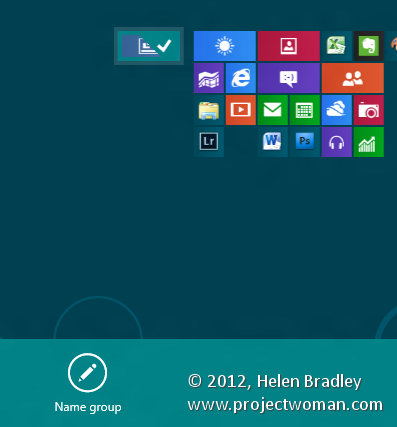
A dialog pops up where you can type the group name. This only appears when you are zoomed out making it hard to find.
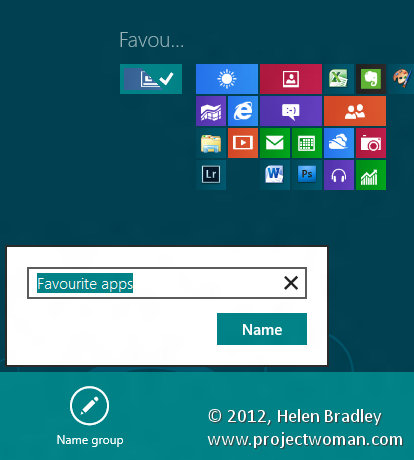
When you’re done, zoom out and you’ll see the group named. You can now drag and drop tiles into the group to help keep things nicely organized on the Windows 8 Metro Start screen.


Hi Helen:
Minor addition. Your same procedure, Add the following – Then use the left/right cursor to move through the selection of groups, then right click the highlighted group of tiles you want to name/rename.
Another hidden tip in – Create a new tile group by dragging (Left Click mouse) a single tile to the faintly visible grey vertical bar and release Mouse click. You can then drag related tiles to same group and rename as per your procedure.
Source: http://www.howtogeek.com/122446/organize-tiles-into-groups-on-the-metro-start-screen-in-windows-8/
Also shows moving tile groups.
Quote from user Sid “Here is a tip for Metro haters. Go into metro and type the name of the app you want. If you can find a faster way of launching an app, without using shortcut keys, please do share.”
BTW. I’m using Windows 8 Pro upgrade on my Notebook(2007) with no touch Screen – Installed 29Dec2012.