Wednesday, October 10th, 2012
Trevor’s Photoshop tip of the Week – Save for the Web
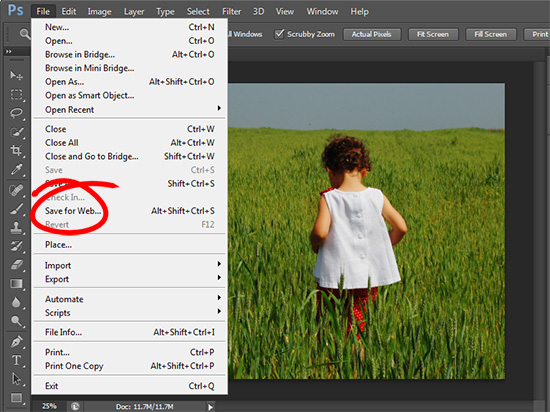 (photo by: roxinasz via www.sxc.hu )
(photo by: roxinasz via www.sxc.hu )
Want to share your image with the world? To save an image for the web, choose File > Save for Web & Devices… , choose the file type, set the quality level, set the image size and save it. Your image will look great and it won’t slow down your website.
Helen Bradley
Labels: how to, Photoshop, save, tip, tip of the week, trevor, trevor adobe, trevor payne, Web, web optimized
Labels:photoshop, trevor tip
posted by Trevor Payne @ Wednesday, October 10th, 2012 0 Comments
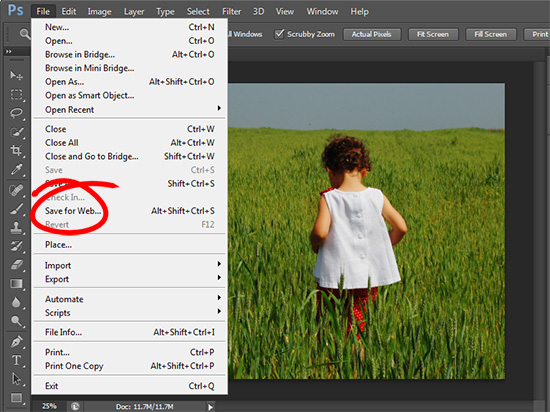 (photo by: roxinasz via www.sxc.hu )
(photo by: roxinasz via www.sxc.hu )

Post a Comment
Please feel free to add your comment here. Thank you!