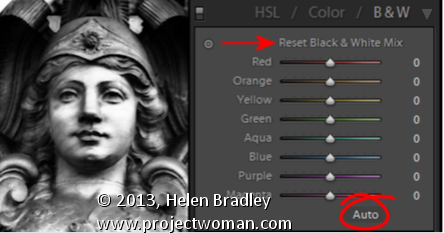Quickly Converting your Image to Black and White with this shortcut key
The simplest way to convert an image to black and white is to press the letter V. This is a toggle so press it once to turn the image into black and white and again to make it a color image.
You can also convert an image to black and white by clicking the B&W option in the HSL/Color/B&W panel.
If Auto is enable click it to get a black and white conversion tailored to the needs of the image.
And, if the sliders are already all at different values you can reset them all to zero by holding Alt (Option on the Mac) and then click the ‘Reset black and white mix” option. Choose which is the best starting point for your conversion and progress from there.
If Auto is enabled, click it to get a black and white mix appropriate to the image.