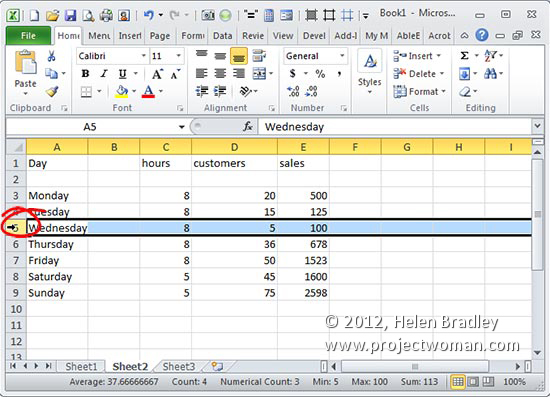
To select an entire row or column in an Excel worksheet, click the column letter or the row number. To select multiple columns or multiple rows click and drag over the column letters or row numbers to select. To select the entire worksheet, click the empty box at the intersection of the Rows and Columns in the top left of the worksheet.

