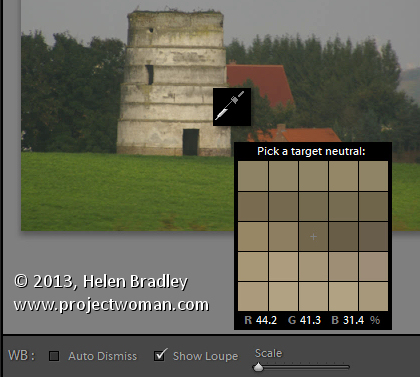Tuesday, June 25th, 2013
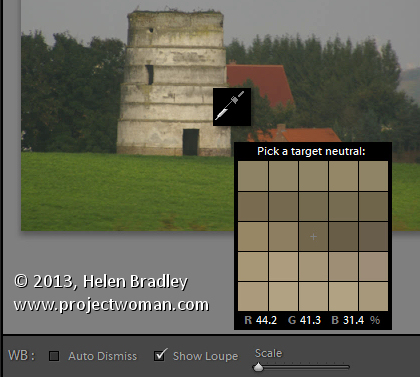
Learn to control and manage the White Balance tool and loupe in Lightroom
The White Balance Loupe shows you information about the color under the cursor. Across the bottom you will see the percent of Red, Green and Blue in the current selection. If the color is neutral then all values will be equal.
If you un-check the Auto Dismiss check-box at the foot of the preview, the Loupe will stay visible allowing you to click multiple times to find a good place to use to adjust the white balance. I think this setting should have been set to be not selected by default – it just makes white balance corrections so much easier because, let’s face it, none of us ever get it right first time every time!
Helen Bradley
Labels: adjust white balance, Auto Dismiss, balance, Lightroom, Loupe, show, show loupe, white balance, white balance adjustment
Categories:Lightroom, photoshop
posted by Helen Bradley @ 8:32 amNo Comments links to this post
Monday, April 29th, 2013

Show/Hide Panels with the Function Keys
Use the function keys F5, F6, F7 and F8 to clean up your Lightroom screen.
F5 controls the visibility of the top panel, F6 controls the bottom (Filmstrip) panel, F7 controls the left panel, and F8 controls the right panel. Pressing any one of these keys will hide or display the appropriate panel.
To hide all the panels, press Shift + Tab. To bring them back again, press Shift + Tab again.
Helen Bradley
Labels: bottom panel, F5, F6, F7, F8, filmstrip, function, Function key, Hide, key shortcut, keyboard shortcut, left panel, Lightroom, panel, right panel, shift, Shift+Tab, shortcut, show, show/hide, Tab, top panel, visibility
Categories:Lightroom, photoshop
posted by Helen Bradley @ 7:38 amNo Comments links to this post