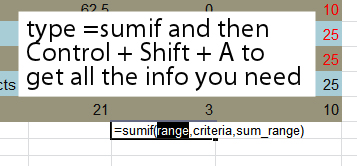Monday, April 29th, 2013

Show/Hide Panels with the Function Keys
Use the function keys F5, F6, F7 and F8 to clean up your Lightroom screen.
F5 controls the visibility of the top panel, F6 controls the bottom (Filmstrip) panel, F7 controls the left panel, and F8 controls the right panel. Pressing any one of these keys will hide or display the appropriate panel.
To hide all the panels, press Shift + Tab. To bring them back again, press Shift + Tab again.
Helen Bradley
Labels: bottom panel, F5, F6, F7, F8, filmstrip, function, Function key, Hide, key shortcut, keyboard shortcut, left panel, Lightroom, panel, right panel, shift, Shift+Tab, shortcut, show, show/hide, Tab, top panel, visibility
Categories:Lightroom, photoshop
posted by Helen Bradley @ 7:38 amNo Comments links to this post
Wednesday, December 28th, 2011
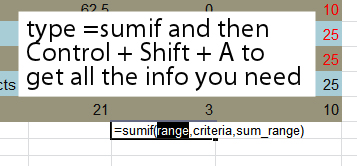
Ok.. so you want to use an Excel formula and you know it is, say, SUMIF that you want to use, but what data does it need and where?
Before you go searching through help or cranking up your browser, let Excel do the work for you. Just type =SUMIF in a cell and press Control + Shift + A and Excel will give you the list of data required. It’s dead simple and it saves heaps of time.
Helen Bradley
Labels: arguments, Excel 2010, formula, function, quick find
Categories:Uncategorized
posted by Helen Bradley @ 10:37 am2 Comments links to this post