How to prepare your image for sharpening so you can make a good adjustment
To sharpen an image, first make sure that the main image is visible at a 1:1 ratio in size so you can see the resulting sharpening effect more clearly.
To control what appears in the Preview window, click the indicator in the top left of the Detail panel and click an area of the image to preview. Choose a good position on the image as a preview – something that needs to be good and sharp.
You can also click on the image in the Preview – click once to see the preview filled with the image and again to zoom into the image.
Drag the image in the Preview window to see different parts of it.


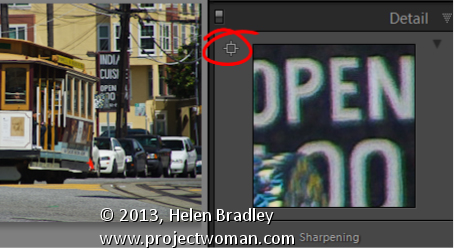
Post a Comment
Please feel free to add your comment here. Thank you!