The Styles task pane in Word is a handy way of tracking what styles are applied to a paragraph and for formatting text with styles. You might be wondering if the Styles task pane is totally missing it in Word 2007. Don’t worry – it is still there, you just have to find it.
Click the Home tab and locate the Styles group. Click the indicator in the bottom right corner to open the Styles dialog – voila! just what you need. To dock it so it sits permanently on the right of the screen, double click its title bar. You can also display it by pressing Control + Alt + Shift + S.


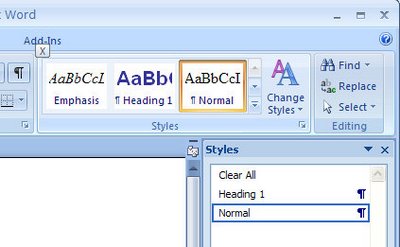
Post a Comment
Please feel free to add your comment here. Thank you!