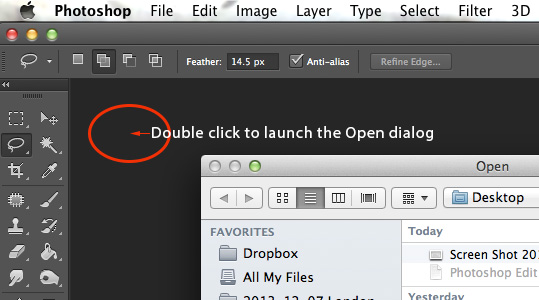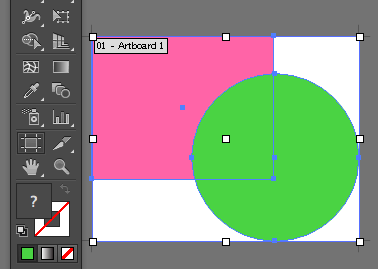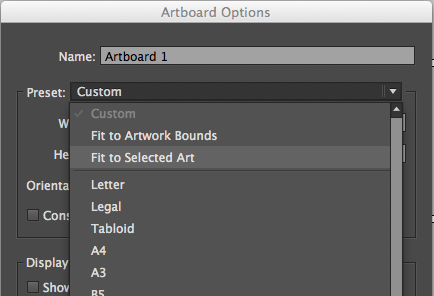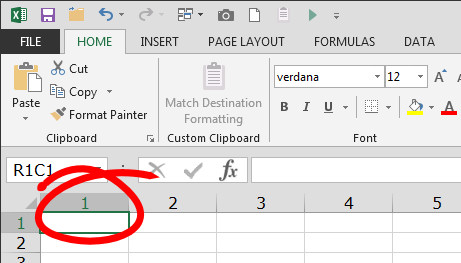
What to do when Excel shows Column 1 not Column A
My Excel has been behaving stupidly lately. Instead of Column letters – A, B & C etc, the columns are numbered 1, 2, 3 and so on.
While I haven’t solved the fundamental problem I do have a short term solution. It all has to do with the Excel options. To change the column numbers back to letters chose File (the Office Button in Excel 2007) and choose Options > Formulas and disable the checkbox for R1C1 Reference Style.
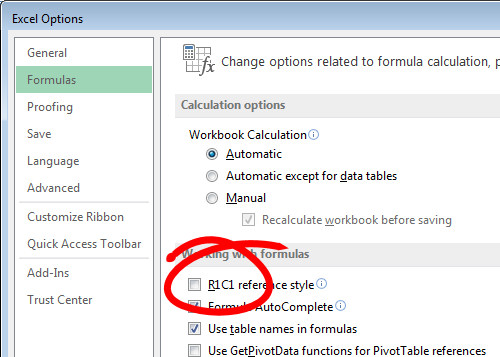
On the Mac click Excel > Preferences > General and deselect the Use R1C1 Reference Style checkbox.
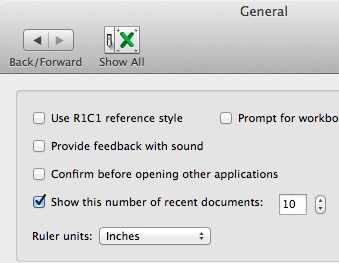
This setting kicks Excel back into the correct mode – much more to my taste!
Of course, if you prefer seeing numbers and not letters all you need to do is to click the checkbox and you are good to go!