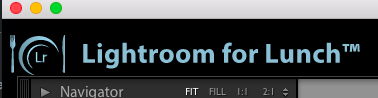
Just how big an image can and should you use as an Identity Plate
I’ve just sat through a presentation by a very well known Lightroom trainer/expert and they were asked what size the ID plate image can be for it to appear (uncropped) in the top left corner of the Lightroom screen. Well they had an answer that “worked for them” but it wasn’t right! Yikes. Noooooo!
Their image was a particular size but, because it was a png file and has transparency they were ignoring the fact that their ID details didn’t fill the image so it “looked” ok in place but, if your image is full of ‘stuff’ from top to bottom with content then their dimensions were out by a whopping 4px!
So, I checked and tested this. I made an image in Photoshop and tested it to the exact pixel – top to bottom and right to left. Here are the proven dimensions:
360 wide x 42 tall
However, be aware, that at 42px tall the bottom pixel of your image sits slap bang on the top of the Lightroom interface so you might want to make it 40 px tall so you leave some breathing room – just saying – but it can go up to 42px before anything gets cut off.
Oh, and the width size needs some explanation too. You can make the width much wider but, if you do, the little disclosure triangle in Lightroom CC2015 appears slap bang on top of the image. So, think of 360 px as a good setting which leaves a few pixels between your ID plate and the disclosure triangle – enough for some breathing space so it all looks neat and tidy.
In the image above and below my document is 360 x 40 which works really well. If you are using a less wide image, make sure to add some space to the left of your logo to give it some breathing room – otherwise if you crop really close to your logo in your png file you’ll jam your logo up against the left side of the screen really unattractively.
Also – my logo was created in Illustrator so when I exported it as a png file I made sure to choose the black matte option so it looks just wonderful on a black background – if you don’t do this it will look just horrible with a white fringe around it. Oh! and I added my text in Photoshop – below was my first try – just saying it looks a lot better above where I smoothed the text and resaved and added it to Lightroom. Don’t say you haven’t been warned!
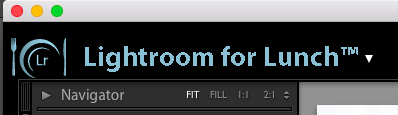


Nice tutorial. I searched everywhere to find the correct size for an identity plate. Your explanation was perfect. Thank you!
Funny! and useful! Thanks for helping me get my identity plate right 🙂