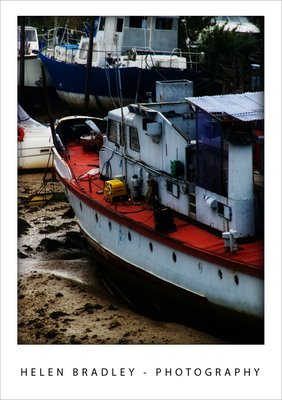Ok, so WordArt in Word 2007 is still the sucky leftover application as that in Word 2003 but that doesn’t mean you can’t get it to do some cool things. You just have to know how. Here’s how to create this smart looking button:
Step1
Choose Insert, Picture, WordArt and choose the first of the WordArt designs. Type the first and third lines of your design pressing Enter twice between each line. Click Ok. Click the WordArt shape button and choose Button as the shape. Size the shape so it is circular.
Step 2
Right click the shape and choose Format WordArt. From the Colors and Lines tab choose a Fill colour and set the line colour if desired or choose No Line (I chose No Line). Click the Layout tab and choose In Front of Text. Click Ok.
Step 3
Click outside this object to unselect it and then follow the same process to add a second WordArt object this time selecting the same design but adding only one line of text. You won’t need to alter its shape but you will need to choose your font colour and click the Layout tab and set the position to In Front of Text.
Step 4
Drag the second WordArt object over the first and size it to suit the space. Hold the Shift key as you click on each object in turn to select it and choose Grouping, Group. Now click the Rotation handle and drag to the right to rotate both shapes at the same time to around 20 degrees.
Step 5
Click outside the WordArt shapes and click the Oval tool on the Drawing toolbar. Draw a circle on the page by holding the Shift key as you drag to draw it. Right click and choose Format AutoShape. From the Layout tab choose In Front of Text. From the Colors and Lines tab choose a Fill colour and set the Line colour to a contrasting colour and a fancy style.
Step 6
Right click the circle shape and choose Order, Send Backward to place the circle on a layer below the WordArt. Move the circle into position under the WordArt group. Select both groups in turn (hold Shift as you do so), right click and choose Grouping, Group so they are fixed together and will move and resize as a group.
Helen Bradley