Did you know you don’t actually have to choose File > Open to open a document?
Yup! It is so!
To avoid having to choose File > Open anytime you want to open a new image in Photoshop just double click on the workspace and the Open dialog opens automatically for you.
Simple and quick. What’s not to like about techniques like this?


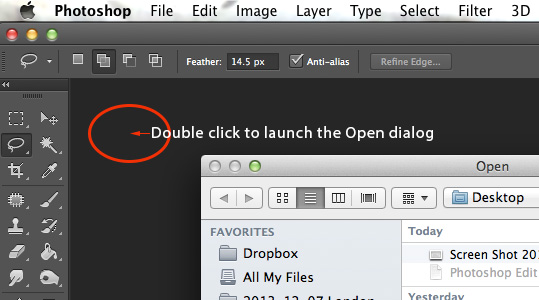
Post a Comment
Please feel free to add your comment here. Thank you!