One of the coolest features in Word 2007 is the ability to blog from Word.
To do this, click the Office Button and choose New, New Blog Post. Click the Register Now button and choose your blogging tool, it’s Blogger for me. Enter the details of your account and choose the picture option to use for uploading images. If you have multiple blogs running from the one account, choose the blog to use with Word. It’s very simple then to create posts and upload them without having to
crank up your browser.


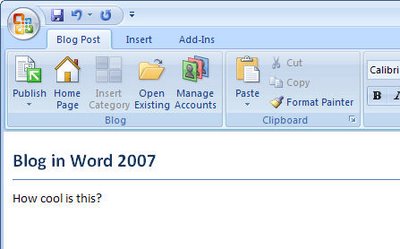
Post a Comment
Please feel free to add your comment here. Thank you!