Using Word to Create Multiple Return Address Labels
Create your own return address labels in Word 2010 or 2013 by selecting the Mailings tab and clicking the Labels button. Type your address into the text area under Address.
Alternately, select the ‘Use return address’ checkbox and select the address to use from your address book or from your Outlook contact list.
Select the ‘Full page of the same label’ option button and select Options to select your paper from the list.
Select New Document to create a document full of your labels or click Print to send the job straight to the printer.


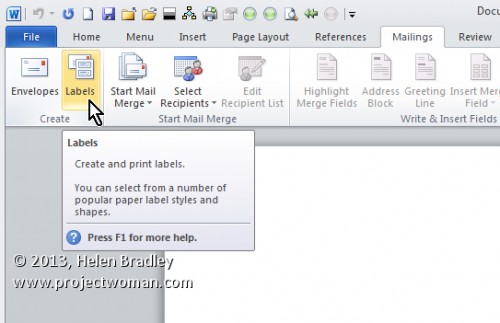
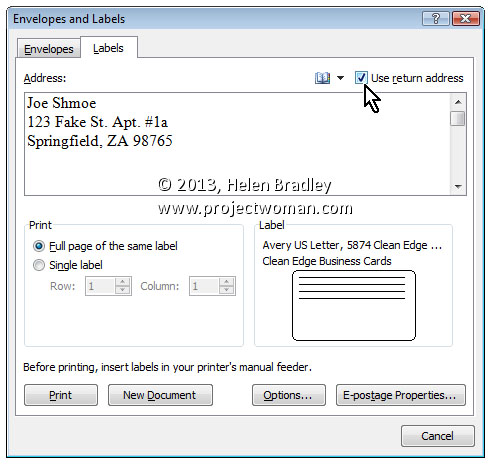
Post a Comment
Please feel free to add your comment here. Thank you!