I used to have this information buried at the end of another post but I keep looking for it and never finding it. So, if I have trouble finding it, you probably do too! So, here is a post dedicated to creating a rectangle the size of the artboard in Illustrator. If you have multiple artboards then each gets a rectangle.
I found the script over at the Adobe forums there is a short script from a user called moluapple which creates a rectangle the size of the artboard. It’s a great script and I use it just about every day.
To use the script, head over to the forum and copy the code from there, paste it into a plain text editor such as Notepad or WordPad and save it as a script file with the .jsx extension and a name that makes sense to you. Put it in the Presets/Scripts folder for your Illustrator installation. Restart Illustrator and you’re ready to go.
Just in case the forum thread one day disappears, here is a screenshot of the script which makes a rectangle the size of the artboard – that way, you can always type it by hand!
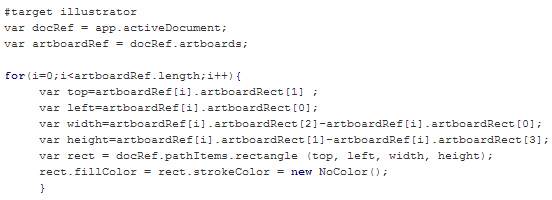
Also, here is a link to my Youtube video on scripting in Illustrator just in case you need some more help downloading and installing scripts:
So, now you are all ready to download, unzip, locate and run scripts in Illustrator and I have a post I can refer to anytime I need to do it too!

