It’s handy to be able to click an email address on a web page and have your email software launch automatically with a new message ready for you to type. It’s a nuisance if you do this and the wrong email software opens.
It is, however, quite easy to set any email software to be the default program to use in these circumstances. To do this, choose Start, Control Panel,


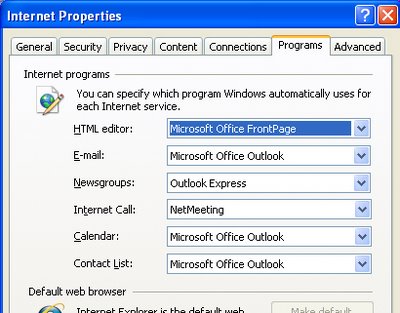
Post a Comment
Please feel free to add your comment here. Thank you!