How to use a Selective Color adjustment in Photoshop to recolor part of an image.
Come see all of tutorials on our YouTube channel.
How to use a Selective Color adjustment in Photoshop to recolor part of an image.
Come see all of tutorials on our YouTube channel.
Labels: color, Helen Bradley, how to, Photoshop, Selective color, video tutorials, YouTube
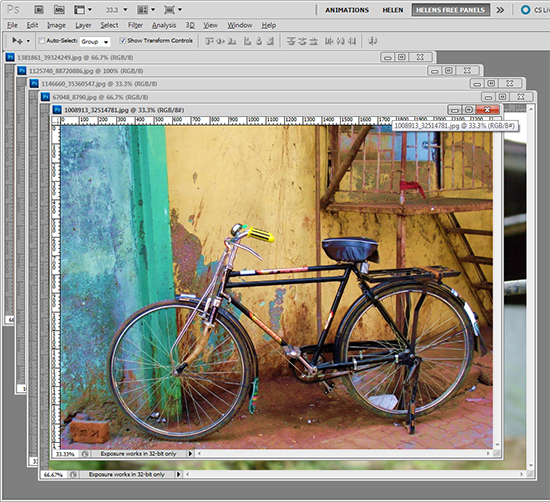 (photo by: Asif Akbar)
(photo by: Asif Akbar)
Cycle through your open images by pressing the Ctr + Tab keys on the keyboard.
Labels: cycle, documents, how to, images, photohshop, tip, trevor adobe, trevor payne, work flow
Categories:photoshop, trevor tip
Learn how to selectively recolor a portion of an image using the Hue/Saturation adjustment layer and to do so without having to make a complex timeconsuming selection to do so.
See all our video tutorials on our YouTube channel
Labels: Helen Bradley, how to, layer adjustment, Photoshop, video tutorials, YouTube
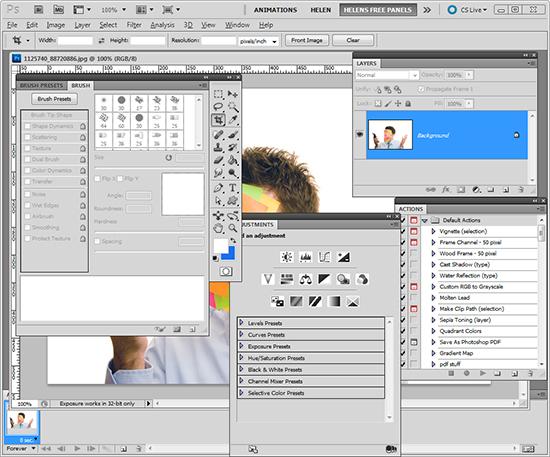 (photo by: Piotr Bizior)
(photo by: Piotr Bizior)
If your work space is feeling cluttered with palettes you can press the Tab key on your keyboard to hide them all or Shift + Tab to hide all but the tools palette. Want them back? Press Tab again and there they are.
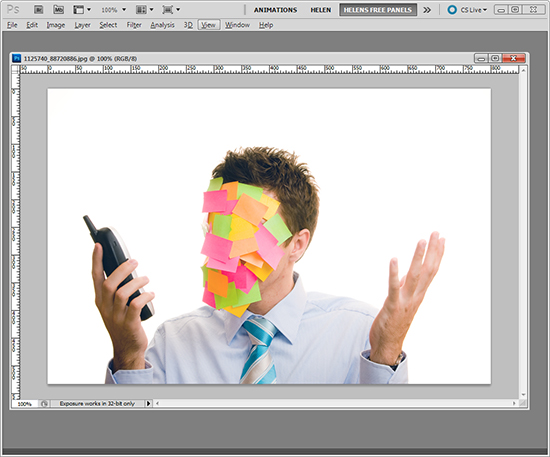 (photo by: Piotr Bizior)
(photo by: Piotr Bizior)
Labels: palettes, Photoshop, tip, trevor adobe, trevor payne, work space clean up
Categories:photoshop, trevor tip