Automatically Number Any and All Rows in a Table
To automatically number rows in your table, select the column you wish to number (or the specific cells in the column you wish to number). Now, click the Numbering button on the Home tab on the Ribbon. After the rows are numbered, you can move the rows anywhere and the numbering will readjust automatically.


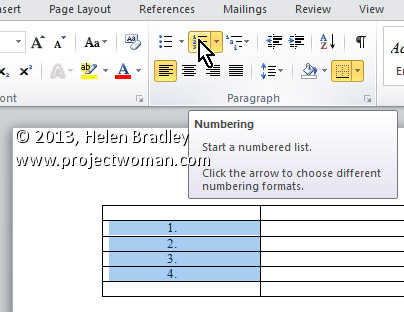
Using Word 2013, when I number rows, for example, from 100 on, I get 100-109, but then 10010, 10011 — how do I fix this?
Using Word 2013, when I number rows, for example, from 100 on, I get 100-109, but then 10010, 10011 — how do I fix this?
Yes, I said that, but forgot to check “notify me of followup comments”!