Need to manage your Microsoft Office templates but can’t find them?
It’s not easy to find the templates folder on your Mac. You might know it is My Templates but a typical search in Finder won’t turn it up.
Luckily help is at hand. Launch Finder and choose Go > Go to Folder. Now paste this folder name into the search box to go to your My Templates folder where you can now see and manage your templates!
~/Library/Application Support/Microsoft/Office/User Templates/My Templates


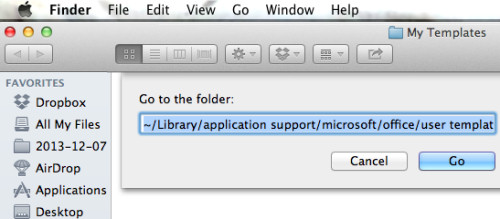
Post a Comment
Please feel free to add your comment here. Thank you!