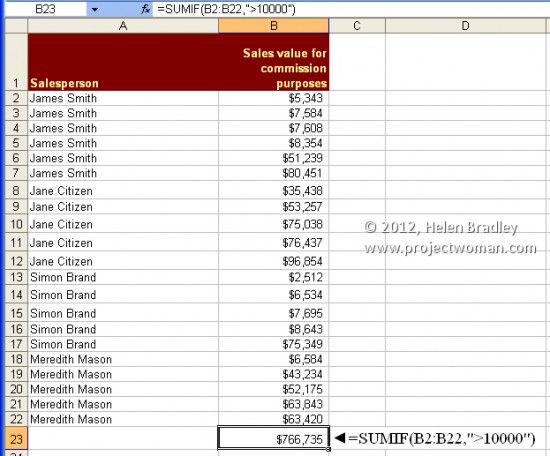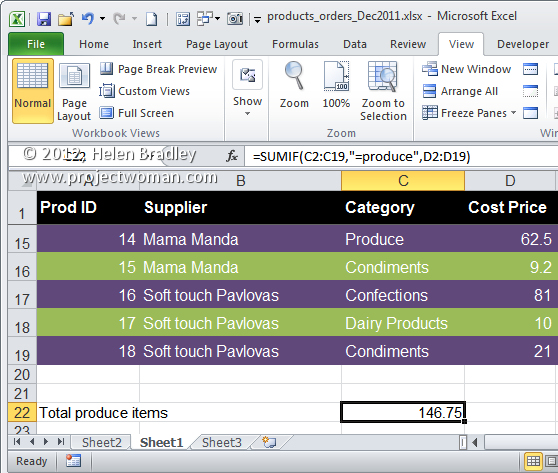
In some instances you may want to sum a column of numbers depending on the contents of that column. For example, if you want to total the sales figures in the range B3:B35 but only where those values are greater than 10000, this SUMIF formula will do the work:
=SUMIF(B3:B35,”>10000″)
The Sumif function takes first the range to sum and then the condition to match. In this case you will be summing all values in column B from rows 3 to 35 inclusive which contain values greater than 10000.
The SUMIF function can also sum a different range than that used for the test. Here it sums all values in the range D2:D19 where the corresponding values in the range C2:C19 are Produce.
=SUMIF(C2:C19,”=produce”,D2:D19)