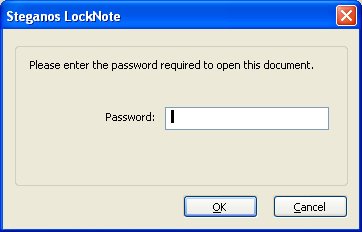At a guess I have around 50 passwords to remember for sites as diverse as online banking to my NAPP membership. Some stay the same, others I’m forced to periodically change. It’s clearly impossible for anyone, to remember all of these – I’m certainly not able to and the price of forgetting is that I can’t do the things I do every day.
The practical reality of course is that you (me) either use the same password for everything (bad idea) or you (me) write them down (pretty bad idea). I suffered agonies of guilt over how I handled them until I met Locknote. This tool is a saviour – it’s small, it’s smart and it works. It is a single executable file that you put wherever you like – it doesn’t install, it just is so you can take it with you on a keychain USB drive, for example. You launch it and open it with a password – the only password you ever need to remember! Inside is a plain text document into which you type your password information – or, indeed, anything you want to record and keep secret. When you’re done, click the Close (X) button and answer Yes to closing and saving your data. That’s it! the data is encrypted into the executable file – its a true “all in one” solution.
In this age of programs trying to do more and more (and in the process, annoying many long time users by providing unwanted features – for this read McAffee Virus scan, for example) this program is smart. It only does one thing and it does it perfectly.
Interested? you should be! find it here: http://locknote.steganos.com/
Oh! And did I say it was free? – Yep, it is… you have no excuse for not using it.