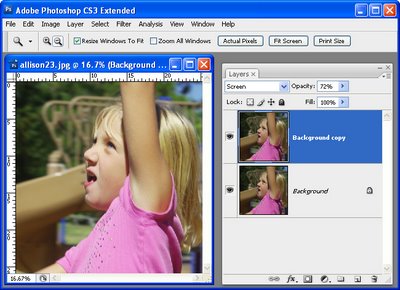
If you’re confused about the difference between the Lighten and Screen blend modes in Photoshop, here’s how they work:
The Lighten blend mode compares the pixels on the effected layers and selects the lightest to display.
The Screen blend mode multiples the pixel values on each layer and then takes the inverse so that the resulting image will always be lighter than the original.
So, use Screen mode on a duplicate of an image’s background layer to lighten the image – Lighten mode, in this situation, won’t have any effect on the image.

