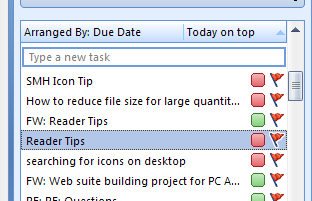I need to meet with you. I know when I’m free I don’t know when you are. To avoid the “Can you do it this time?” “No. What about?” discussion you can send an outgoing email with your calendar in it so your recipient can see when you’re free and plan accordingly.
The proviso for this is you need to be using Microsoft Exchange so it’s the sort of thing you can do at work but unlikely you will be running exchange at home. To do this, in a new message dialog, click the Insert tab and select Calendar. You can then choose just how much calendar to send, just your available spaces or everything… it’s up to you.